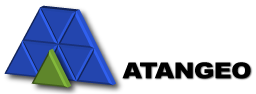Saving for best rendering performance
Modern graphics hardware and rendering applications utilize memory and vertex cache to dramatically speed up rendering and geometry processing. To make your 3D models benefit from this, select export settings to optimizes your models depending on your rendering method.
To set export settings
- use the menu and select Preferences | Exporters.
Vertex cache optimization
Turn this on, to optimize your model by a fast and efficient triangle reordering. Note that vertex cache utilization only has an effect when vertices are accessed by index.
- Order triangles for triangle strips reconstruction
Use this option when your application utilizes triangles strips for rendering. Reconstruction of triangle strips from a triangle sequence is usually done by comparing indices of consecutive triangles.
- Optimize for faster non triangle strips rendering
Use this option for best vertex cache utilization, when your application uses a general non triangle strips rendering.
Duplicate vertex attributes for array based rendering
When on, Balancer duplicates vertices with different attributes (normals, UVs).
Select this options, when your rendering method is based on accessing vertices by index, when you use array based rendering, VBOs etc. This options is also recommended when vertex cache optimization is in use.
Save not connected vertices
When on, this options ensures that all meshes of different levels of details have exactly the same vertex set.