dealing with obj file without normals
Hi,
I am trying to deal with obj files without normals(https://app.box.com/s/lkb7e472ztwplzhg74dtlr0heppcppen) in below two ways and results are different.
1. Load the file(apply after importing disabled ), join vertex, join normals and build. It results 154 faces. But it looks some weird.
2. Load the file(apply after importing disabled ) and save(save vertex normals enabled and only if ... disabled). Then load the saved file, join vertex, join normals and build. It results 170 faces and it looks perfect. I prefer this results, but the process is little complex.
I'd like to know 1)why the results are different? 2)Is there a more convenient way to achieve the second result with balancer? 3) Can decimon deal with this kind of obj files(Or I must use another tools to preprocess the files before decimon) ?
Many thanks.
Thank you for the response!
The model without normals: https://app.box.com/s/lkb7e472ztwplzhg74dtlr0heppcppen
The model with normals:(normals generated by balancer when save) https://app.box.com/s/mwf4xjima880jznvfyt8zg5d3lpedzp6
The wierd reduced picture: https://app.box.com/s/m09q2lwuvu0rtemt053cv3gqc0mfxgp6
The perfect reduced picture: https://app.box.com/s/gxlsm1kj603e0it9uvbv4nzwu5avs8l9
Thanks.
Hi,
Thanks for the model and the screen captures.
It is a similar problem to the one in your more recent thread.
If you set visualization to 'Flat Shading' (Menu | View | Flat Shading'), the appearance will be very good. If the model has normals, its visual appearance is always good. Since normals that are used for shading are in a similar direction as the original normals. However when the model does not have normals, Balancer and decimon still preserve sharp edges very accurately. But 'Smooth shading' visualization is not aware about these sharp edges, while 'Flat shading' uses the actual triangle normals and the sharp edges look sharp.
Note again that this only changes the visual appearance in Balancer. This does actually introduce any new normal and won't affect how the model is saved.
Best regards 
Hi,
For models without normals, I can use balancer to generate them(save the file). Does balancer compute vertex normals with a simple average of incident faces? Anyway, it works great but an extra step is required.
So, 2)Is there a more convenient way to achieve the second result with balancer?
3) Can decimon deal with this kind of obj files? (Or I must use another tools to preprocess the files before decimon)
Thanks.
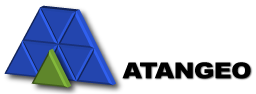

Hi Wangyang,
Thank you for the model.
After applying only default 'Join Vertices' this model can be simplified down to 4 faces, 4 vertices with very good results all the way down. Please check, perhaps, you uploaded the wrong model, the one that was already saved and improved (preprocessed).
In general, saving a model should not change the simplification results. But we will be happy to investigate the problem you reported.
Best regards