Feature Suggestions
Hello Atangeo,
I just purchased a commercial version of Balancer and have been very happy with the reduction quality (excellent retention of model shape, texture mapping & vertex normals), overall usage and value for money.
I am using Balancer to reduce the poly count on models exported as obj from MoI 3D. I have a couple of minor suggestions for Balancer:
1. Allow user to change mouse button assignments. I really like MoI's default mouse which maps select to left button, rotation to right button & pan to middle button. I can change the assignments in MoI to match Balancer but I'd really like to change the defaults in Balancer. I can see that I will be doing a lot of backwards and forwards between MoI & Balancer and I keep using the wrong buttons in each app!
2. Would it be possible to allow a per object reduction by selecting a named object in the model tree and just apply that reduction to that part? I am achieving the same by loading each part as separate obj's then re-merging but my current model has about 100 parts, so very time consuming to do.
3. Would it be possible to have an option to change the 3D background colour to something else? I'm finding the bright white too bright.
4. Would it be possible to select an object in the model tree and have Balancer rotate around that object? This would make checking the effect of a reduction on the model much easier.
5. Some lighting options would be nice to make viewing a reduction easier.
I noted in another thread that you are working on a Balancer upgrade. Are dot point upgrades free to registered users? What are the full version upgrade options?
Finally, are you able to give us a sneak preview of what you are doing with Balancer?
Mark
Hi JackJack,
Thanks for your very positive response. I greatly look forward to future 1.x versions and will happily pay for an upgrade to a V2 which includes suggestion 2. I have purchased some great 3D software in recent years (MoI in particular and more recently V2 of Simlab Composer) and am happy to add Balancer to my shortlist of essential apps.
Mark
Hi Balancer Team,
I've just finished using Balancer on a model for a customer, a ship which was created in the nurbs modeler MoI. The model was exported as obj from MoI as about 140 individually meshed groups of parts. MoI has an excellent mesher with sliders to obtain a nice balance between accuracy and poly count. Even with careful adjustment though, poly count was much too high at 290000!
I ran the model through Balancer with "Lock Boundaries" selected and got down to 65% (189000 polys) with little to no visible degradation of the model. Down as far as 150000 polys is still reasonable for most renders. I can go down as low as 44% (127000 polys) before parts start to collapse to a point where they can't be used as a LOD model. I'm impressed.
I used lock vertices on a couple of parts to good effect and would have liked to have used it on the portholes but with 100+ of them that was out of the question. To this end I would like to see a "Lock Polygons by Material" option. My portholes are all a particular material colour and I'm sure that locking them using that colour would have given even better results.
Thanks for a most useful app!
Mark
Hi Mark,
Thanks for your interesting and very positive feedback.
Did you use "Lock Boundaries" to keep boundaries of different parts together? If so, you can try to prevent gaps between parts by 'Joining Vertices' of different parts together. If the vertices of different parts boundaries are joined, these shared boundaries will be simplified as well without any gaps being introduced. 'Lock Boundaries' will still prevent 'free open boundaries' from simplification.
Do you mean that "Lock Polygons by Material" will lock part/sub-parts with a specific material from being simplified? We can add this features in the future versions together with a generic part/sub-part/sub-mesh locking. Thank you for the great idea.
Did you use "Lock Boundaries" to keep boundaries of different parts together? If so, you can try to prevent gaps between parts by 'Joining Vertices' of different parts together. If the vertices of different parts boundaries are joined, these shared boundaries will be simplified as well without any gaps being introduced. 'Lock Boundaries' will still prevent 'free open boundaries' from simplification.
I used lock boundaries only to prevent simplification of some large open polygons. My method so far has been to watch for separation of shared boundaries myself for the most part. In this case however, I found I could achieve my polygon target with it switched on and applied to the whole model. I've also started using 'Join Vertices' and 'Join Texture Coordinates' as a matter of course as one (or both?) of these allowed me to get much lower counts on this model.
Do you mean that "Lock Polygons by Material" will lock part/sub-parts with a specific material from being simplified? We can add this features in the future versions together with a generic part/sub-part/sub-mesh locking. Thank you for the great idea.
Yes, that is exactly what I meant. That, coupled with the part/sub-part/sub-mesh locking you mentioned will provide some great options. Thanks again for the positive response.
Hi again JackJack,
I probably should have mentioned that my portholes are booleaned to my hull so the polys I need to lock are part of the hull mesh (they are the 'glass' in the hull). I suppose they qualify as "sub-mesh"?
Mark
Hi Mark,
Thank you for sharing details on how you work with Balancer.
This is very helpful for us in developing of new features.
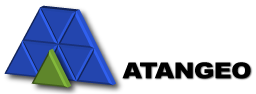

Thank you for purchasing Balancer and for your useful suggestions!
Suggestions 1, 3, 4, 5 are minor, but very nice and indeed should improve the usability a lot. Perhaps we will try to add them (or some of them) soon within a minor update. Thank you for your great ideas!
Suggestion 2 is something that we plan for a major version update. It will be in addition to other selective simplification abilities like fixing objects, setting different quality weights for specific parts/objects etc.
All 1.x updates are free to registered users. We have not yet decided whether the next major update will be 1.x or 2.0. In any case we will provide very reasonable and attractive upgrade options.
Right now we are working on a Mac version of Balancer and 64bit versions.
Also we are adding some features to Balancer SDK, which is already available upon request for Windows and Mac.