Balancer only export point cloud
Hi JackJack,
I'm using the last Balancer (64bit), trying to simplify a 10M triangle object from Zbrush.
Everything runs fine, except than I only receive a point cloud file when I open the simplified .obj in modo.
I did some test with more simple object without any problem.
Any idea how to track the bug ? (the file is a bit heavy to attach)
Cheers.
Hi paqwak,
Thank you for purchasing Balancer and for the feedback.
Could you send us the simplified file that has only points,
as small as say 5000 faces. Please, send it to support@atangeo.com
What happens when you open this simplified file with Balancer?
What export options do you use in Preferences/Export/Wavefront .obj?
Navigation:
Balancer indeed can switch to a faster rendering mode when navigating
if the frame rate drops. You can control this in Preferences/Display/Navigation.
Hi JackJack, here are 2 files :
ZlowExport.rar is an export from zbrush
ZlowExport_Reduced.rar a reduced version from Balancer.
http://paqwak.com/ZlowExport.rar
http://paqwak.com/ZlowExport_Reduced.rar
Export settings are default : Save texture coord / Save vertex normal / Only if normal present ON.
I've also tried to disable the save normal, but it doesnt help.
The reduced model reload fine in Balancer, so there might be something wrong in Modo (tested on 401 SP5 and the last
501 beta).
So I will post a bug report to the modo team too.
Thanks for your help.
Hi JackJack,
For info 3Dsmax 2011 import the geometry right, but mess with the normals. I had to reset normal (edit normal modifier/reset) to get the shading right.
At least I find a way to get the reduced geometry in modo.
Hi paqwak,
Thanks a lot for the models.
The original model has normals within the file but the normals
are not connected to the faces.
To save reduced models correctly (for this model) you need to
turn 'Only if normals present' OFF ('Save vertex normal' is ON).
This will force Balancer to write normals along with the mesh faces.
And you don't need to go through 3Dsmax 
We will improve Balancer to make it write the files
for the cases like this one so that modo read them correctly too.
We have fixed Balancer so that it exports 'modo-readable' files
with any export settings. The fix will appear within the upcoming
version.
Best regards 
Hi JackJack,
Great, thanks for the nice support.
The bug is open on the modo board too, maybe they will enhance the .obj importer to deal with this unconnected normal problem.
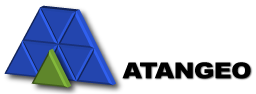

Btw when I navigate around the object in Balancer, I only see points, until I release the mouse bouton, but I suppose it's a viewport speedup mechanism right ?