Do reduced objects keep the exact same topology every time?
Hi. I was wondering when reducing an object, does it keep the exact same arrangement of polygons everytime you reduce it?
FOr example, if I import a model and reduce it to 10,000 polygons, and then import the high ply model again and reduce it to 10,000 polygons, will the polygones be in the exact same place as before?
The reason I'm asking is because I have a really high polygon character model that has lots of facial morphs. I thought I would reduce the model each time with a different face morph for blending purposes.
But it appears that when I reduce the model each time, the polygon arrangement is a bit different. This causes the morph to act up when I try to blend the two new reduced meshes together in another program (Project Messiah)
If the answer is no and nothing can be done about it, then that's ok. I'll just have to find a way around it. Thanks.
Reduce the morphs along with the models?? How do we do that with only OBJ objects?
WEll I'm trying to do a test with some characters from Poser. As of right now, I can only export the models as OBJ files (so that they can be reduced). If I export them as an FBX file, I don't think Balancer will be able to reduce them, because they are VERY high poly models.
I'd like to animate with them in Messiah Studio. Messiah uses multiple objects for morph blending. (I take the normal object, then take the morph object, and blend them into each other)
Because Balancer doesn't keep the same arrangement of polygons, I can't do this because the arrangement in the modified model is different than the base one.
So now I'm not too sure exactly how I'm going to get the morphs out.
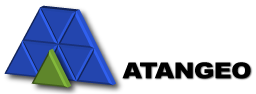

Thanks for your question.
Balancer should produce exactly the same results every time you reduce exactly the same model.
But when the models geometry is different, even if their topology (poly count, connectivity) is the same,
the results will be different. Balancer takes into account the model geometry when simplifying.
The best solution would be to simplify the morphs along with the model. But Balancer only supports OBJ format right now. How your morphs are represented? What format, software do you use for facial morphs?