How do I weld or join vertices?
Fri, 04/22/2011 - 00:19
Let me start by saying I'm not a 3d modeler, and I very new to this.
I'm trying to use balancer to create LOD's of Daz3d figures, and I notice someone from Atangeo mention in this thread: http://forum.daz3d.com/viewtopic.php?p=2006305 to use "weld groups" and "join vertices" to close off seams and gaps in a decimated model.
How exactly do I do this? I see it mentioned in some menus but I have no idea what to do.
The model decimated beautiful but when I look at it it has definitive seams in certain places (usually where joints meet, like elbows, crotch, knees).
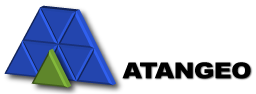

Thank you for your question.
To make sure you don't have gaps between parts of your model
after simplification, you need to "join vertices" along
the common boundaries of these parts.
Turn on visualization of boundaries in "View / Boundaries".
Applying "Tools / Join Vertices" will convert
surface (yellow) boundaries into normal or uv boundaries
(good boundaries) or just eliminate them.
Also see this User Guide page on Taming Boundaries:
http://atangeo.com/guide/boundaries