Lots of Questions
Hi there,
I have several questions relating to Balancer nPro v2. I hope you can help me to clarify them.
1) Can you explain how "Tolerance" works?
2) What benefits of "Update Smooth Normals" ? In what usual case do I need it?
3) "Update Normals button recomputes the model normals to reflect the optimization changes." so does this means that after simplify, you need to recompute all normals of model's faces for best optimization topology?
4) What is "Prevent UV foldovers" & "Prevent XY foldovers" ? In what usual case should I prefer one, rather than the other?
5) How can I know the model normals are duplicated ? When is the best should I join normals ? What threshold values should be ideal to choose from?
6) How do I know when should I join texture coordinates?
7) What is the use of "Eliminate T-Junctions"?
 What is the use of "Watertightness Test"?
What is the use of "Watertightness Test"?
9) What best Exporters settings for exporting "simplified models" to Unity for the good rendering performance in Unity?
10) I don’t know if this is a bug or not, but when I'm in "Isolate Selection mode", "Show Vertices" doesn’t work. Thus, I cannot select locked Vertices in Isolate Selection view mode.
Sorry to ask so many questions, I really like Balancer, and I want to make the most use of its power  Can't wait to hear your reply soon. Many thanks!
Can't wait to hear your reply soon. Many thanks!
thanks for your answers, things got much clearer now. Just a suggestion, it would be cool if you could make some videos tutorials about your examples here: "http://www.atangeo.com/examples", how you do it, why you do it, what best choice for such models, etc. Right now, these examples are good to show we can get good simplified results from Balancer, but for me, how to achieve it, still in the black box  anyway, can't wait for your answers to 7-10. Many thanks!
anyway, can't wait for your answers to 7-10. Many thanks!
hi I played around with Balancer, and I encountered these issues:
1) I click on "Update Smooth Normals", I don't like the result for example, how can I go back the previous state - before clicking "Update Smooth Normals"?
2) "clicking on a Vertex to lock it" is not very responsive, like I have to zoom all the way in, increasing Vertex display size, clicking on the Vertex so many time for it to be locked or unlocked.
cheers 
Hi!
Thanks for the idea to make video tutorials.
7) T-Junctions are special configuration of triangles when one of the two triangles sharing an edge is split into two triangles and has an extra vertex on this shared edge. This shared edge, called T-junction has one triangle on one side and two triangles on the other. 'Eliminate T-Junctions' splits the T-junction on the side where there is only one triangle.
T-Junctions edges prevents Balancer from optimizing them, and thus it is always recommended to run 'Eliminate T-junctions'.
 Watertight model are those that does not have any open boundaries (colored in yellow in Balancer). If the model is not watertight it cannot be 3d-printed.
Watertight model are those that does not have any open boundaries (colored in yellow in Balancer). If the model is not watertight it cannot be 3d-printed.
9) We don't know what the exact rendering techniques Unity uses. It probable has its own preprocessing optimization before rendering is done. We will try to check this.
10) It seems that vertex selection in Isolation mode is indeed broken. We will try to fix this in an upcoming version.
Questions from your last post:
1) You can quickly switch to the original (or any intermediate) resolution, update the normals, and then go back to the simplified resolution. But this gives you the normals computed by Balancer on the high-res model. Usually, these normal are very similar to the normals of the original model. But if you need the original normals loaded with the model, you will need to re-loaded the model.
2) The vertex selection is probably too sensitive using modern high-res monitors. We will improve this and make sensitivity customizable in the next version.
Thanks again for your feedback!
Cheers! 
The following example shows how T-Junctions works. The red edge is a T-Junction edge.
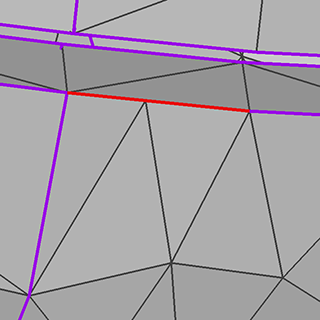 |
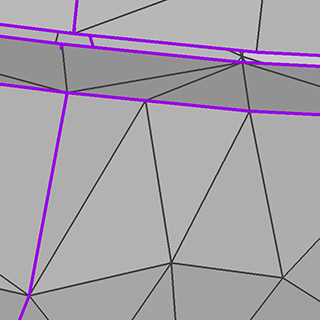 |
| Before | After |
thanks for these great answers  can't wait to see your tutorials, to learn more about your thoughts & experience how to achieve the best result from Balancer. Right now, I can get a pretty nice result by using "Simplify with Error-Tolerance with 3 pixels".
can't wait to see your tutorials, to learn more about your thoughts & experience how to achieve the best result from Balancer. Right now, I can get a pretty nice result by using "Simplify with Error-Tolerance with 3 pixels".
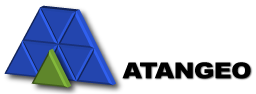

Thanks for purchasing Balancer nPro and for your questions!
1) Tolerance-based simplification allows you to get desired visual quality just in one click, without thoroughly inspecting simplified models at different triangle counts. Please see more on this here:
http://www.atangeo.com/guide/tolerance.
2) Update Smooth Normals re-computes the vertex normal of the mesh based on the current level of simplification. It depends on the model or how you want to use it, but it is better to visually inspect the model to see how it looks best. You can quickly switch to the original (or any intermediate) resolution, update the normals, and then go back to the simplified resolution.
3) It is not necessary to always update smooth normals. The original vertex normals are used when the normals are not updated. For the ideal high-res sphere, it is probably better to keep the original normals as they give the best normals even for coarse spheres.
4) 'Prevent UV foldovers' gurantees that the simplified mesh won't have any fold-overs of textures. 'Prevent XY foldovers' guarantees that terrain-like meshes won't have flipped triangles with wrong downward normals.
Since these options constrain the simplification process from some optimization steps, it is not always the best way to turn them on. 'Prevent UV foldovers' is recommended to turn on for models with textures and uv coordinates. 'Prevent XY foldovers' is recommended to turn on for terrain-line models.
5) Duplicated vertex normals create normal boundaries and can be visualized by turning on View | Boundaries | Normals. Please see more on this topic here: http://www.atangeo.com/guide/boundaries.
6) It is always recommended to join texture coordinates before simplifying models. As long as the its joining threshold is small enough, joining texture coordinates should not introduce any texture artifacts. Note that only vertices on the texture boundaries are affected for any threshold.
Answers to 7-10) will follow